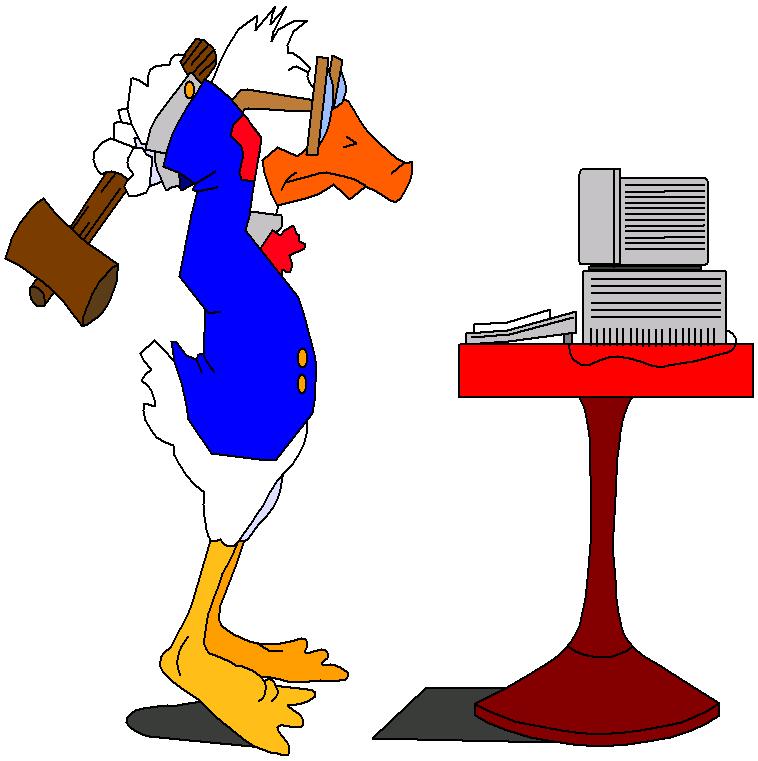Today, we’re diving headfirst into the world of efficient network setup. Whether you’re a startup ready to conquer the world or an established business aiming for growth, a seamlessly functioning network is like the magic potion that keeps your daily operations humming along.

So, roll up your sleeves, grab your favorite cup of coffee, and explore the crucial ins and outs of creating a network that’ll make your business sail smoothly through any digital storm.
The Significance of a Strong Network Foundation
Imagine your network foundation as the solid ground your digital castle stands on. It’s like the backstage crew that ensures your emails soar, files glide, and video calls waltz without a hiccup.
A well-laid foundation isn’t just about keeping the lights on; it’s the secret recipe for growth and efficiency that lets your business shine.
Types of Network Foundations

There are two main types of networks:
- Wired Infrastructure: Think physical cables connecting everything. Perfect for offices with fixed workstations and heavy data traffic.
- Wireless Infrastructure: No more cable clutter! This setup relies on Wi-Fi and is great for flexible workspaces and areas where wires are a no-go.
Assessing Your Network Requirements

Before diving into the nitty-gritty of setup, let’s take a step back and understand your unique business needs.
How many devices are in the mix? What kind of applications are you juggling? Let’s break it down and create the ultimate blueprint for your network. Some of the components to evaluate include:
- Number of Devices: Count those laptops, smartphones, printers, and even IoT gadgets – they all count!
- Bandwidth Requirements: How much data do you use daily? Think video conferencing, large file transfers, and all that good stuff.
- Future Growth: Crystal ball time! Predict how much your business will grow in the next few years. Your network needs to keep up with your ambitions.
Crafting the Ideal Network Blueprint

Designing your network setup is like piecing together a challenging puzzle. It’s about placing the right bits and bobs in the right places to ensure data flows smoothly and everyone stays connected happily.
Blueprint Components:
- Routers: The brain of your network. They manage the traffic between devices and the internet. Get ones with Quality of Service (QoS) for smart task prioritization.
- Switches: Connect multiple devices within your local network. Managed switches give you more control over who talks to whom.
- Access Points: These babies are vital for wireless networks. They spread Wi-Fi goodness, so place them cleverly to erase those pesky dead zones.
Selecting the Right Hardware and Software
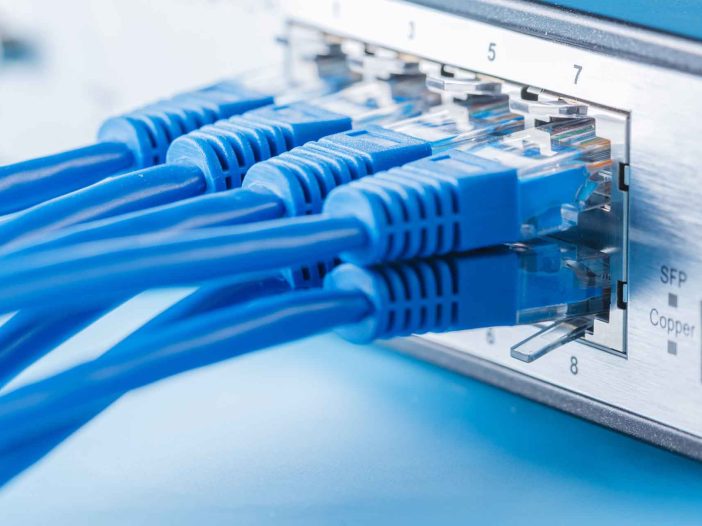
Choosing your hardware and software is like picking the right tools for a job. Quality matters – the difference between a smooth sail and a bumpy ride.
Hardware Tips:
- Router Performance: Match your router’s capacity with your bandwidth needs. Dual-band routers rock as they handle different frequencies for better allocation.
- Switch Capacity: Use switches with enough ports for all your devices if your setup is larger.
Software Choices:
- Firewalls: Your digital guardians. They fend off unauthorized access and potential threats. Hardware firewalls add an extra layer of security.
- Network Monitoring Tools: Get software that lets you monitor your network’s performance, troubleshoot issues, and identify bottlenecks.
Prioritizing Network Security
Network security is your digital armor in a world where data breaches make headlines. It’s all about protecting sensitive information and maintaining your clients’ trust.
Security Measures:
- Firewalls: Set them up to be the gatekeepers of your network, filtering incoming and outgoing traffic to keep the bad stuff out.
- Encryption: Use encryption protocols to safeguard data sent over your network for added security.
- Regular Updates: Keep your hardware and software up-to-date. Updates patch vulnerabilities and keep your network fortress strong.
Ongoing Maintenance and Support
Remember, your network isn’t a one-and-done deal. Regular maintenance and prompt support are the secret sauce that keeps everything running smoothly.
Maintenance Musts:
- Regular Audits: Schedule network audits to catch problems and optimize performance.
- Backup Solutions: Implement backup plans to protect your critical data from unexpected mishaps.
Proactive Support:
- 24/7 Monitoring: Invest in monitoring services to catch and tackle issues before they disrupt your operations.
- Technical Assistance: Contact a reliable IT support provider for quick troubleshooting and problem-solving.
Your Path to a Seamless Network Set Up in Westborough, MA and the Surrounding Areas
As you dive into the universe of efficient network setup, remember that All-Net Computer Solutions