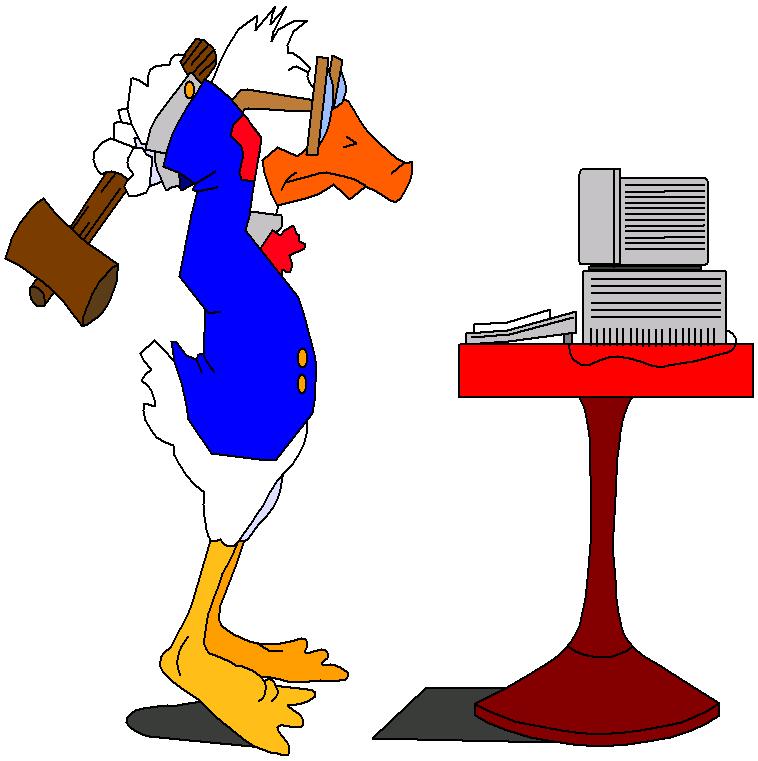Are you on the hunt for a new computer? It’s an exciting time but also one that requires some thoughtful decision-making.
As the folks at All-Net Computer Solutions, we’re here to walk you through the essential factors to consider when buying a computer in our lovely town.
- Define Your Computing Needs: Personal vs. Professional Use
First, let’s figure out what you need this computer for. Are you a gamer who needs high-speed graphics? A professional requiring powerful software support? Or are you looking for something to handle everyday tasks like browsing and streaming? Identifying your primary use will steer your search in the right direction. - Choose Your Operating System: Windows, macOS, or Linux?
This choice can drastically shape your computing experience. Windows offers great flexibility and is widely used, making it a versatile choice for most applications.
macOS, known for its sleek interface, works beautifully for those invested in the Apple ecosystem. Linux, while less common, offers great customization for the tech-savvy user. - Processor Power Matters: CPU Choices for Your Needs
The processor is the brain of your computer. High-intensity tasks like video editing or gaming require robust processors like Intel’s Core i7 or i9, or AMD’s Ryzen series. For everyday tasks, an i5 or Ryzen 5 would do just fine. - RAM and Storage Needs: Balancing Memory and Storage
RAM is your computer’s short-term memory. More RAM (think 8GB or higher) means better multitasking. For storage, SSDs are faster and more reliable than HDDs, offering quicker boot times – a significant perk for the on-the-go Westborough lifestyle. - Graphics and Display Quality: For the Gamers and Designers
A dedicated graphics card, like NVIDIA or AMD models, is essential for gaming or graphic design. For casual use, integrated graphics in modern processors are sufficient. Display quality, including resolution and screen size, also plays a big part in your viewing experience. - Laptop or Desktop?: Portability vs. Power
Laptops offer mobility, perfect for those who work in different locations. Desktops, while stationary, offer more power for your dollar and are easier to upgrade over time. Consider your workspace and mobility needs in Westborough when making this choice. - Budgeting for Your Computer: Finding the Right Fit for Your Wallet
Computers can range from a few hundred to several thousand dollars. Set a budget that aligns with your needs. Investing in a slightly more expensive computer might save you money in the long run, thanks to longer lifespans and less need for upgrades. - Connectivity and Peripherals: Don’t Forget the Extras
The number and type of ports (like USB-C and HDMI) will affect what peripherals you can use. Consider what devices you need to connect – printers, monitors, external hard drives, etc. Make sure your new computer can accommodate these. - After-Sales Service Is Key: Warranty and Support
A good warranty can be a lifesaver. Check for the length and coverage of the warranty, especially for parts and labor. Also, consider the reputation of the manufacturer or seller for customer support.
Navigating the world of computers can be overwhelming, but it’s all about finding the perfect fit for your needs in Westborough, MA.
Consider these factors carefully, and you’ll find just the right computer.
Buying a Computer in Westborough, MA: Get Expert Advice at All-Net Computer Solutions
Still have questions or need some guidance? Feel free to reach out to us at All-Net Computer Solutions at 508-898-9057.
We’re here to help you make an informed choice and find the best computer for your needs in Westborough, MA. We also do computer sales, repairs, and upgrades.