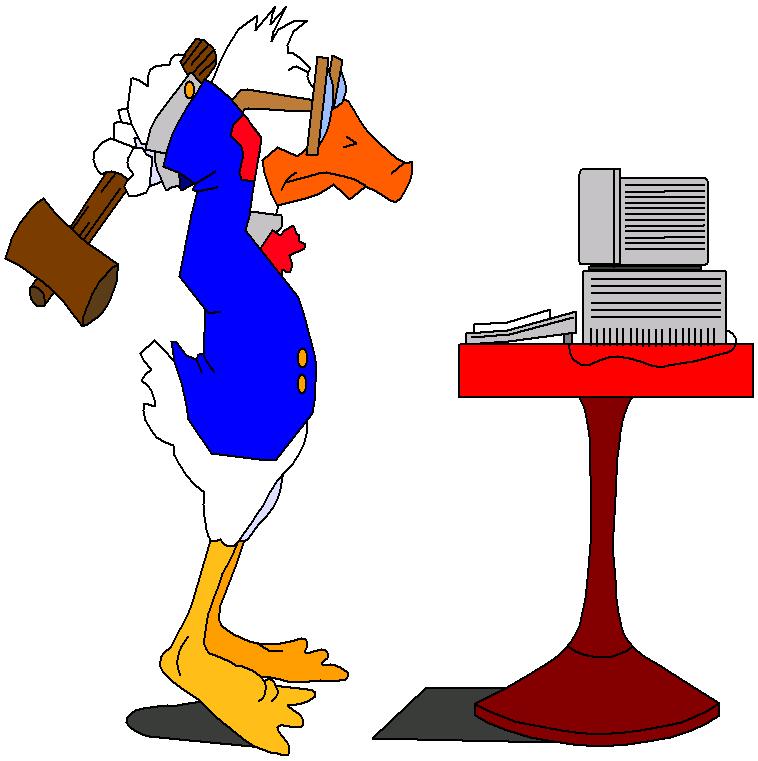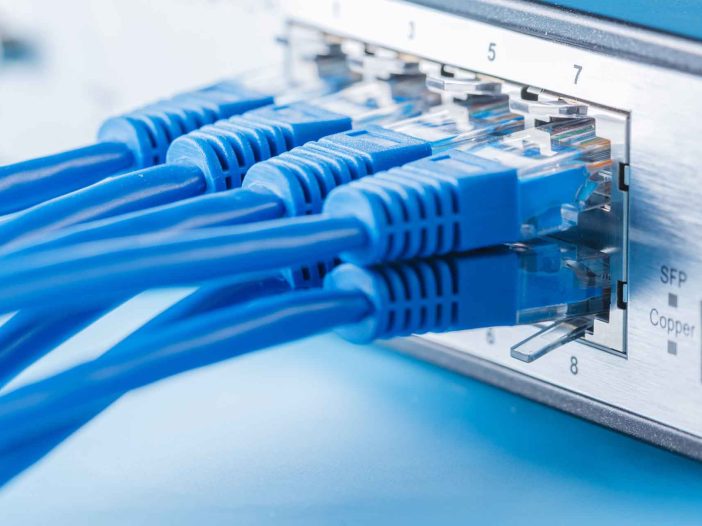
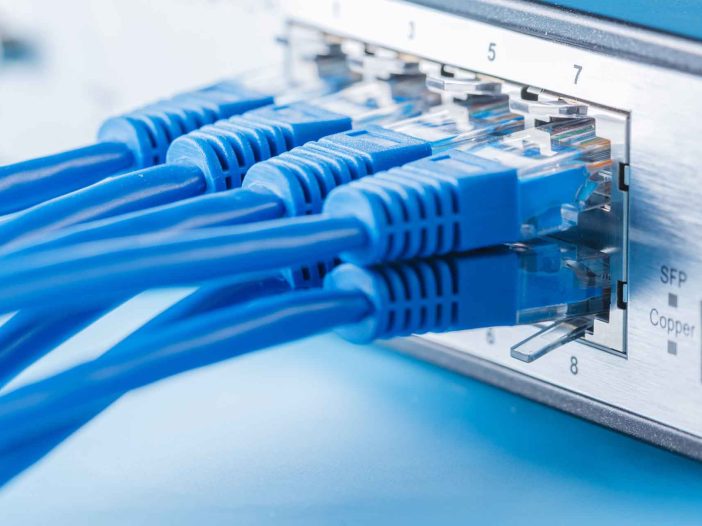
If you’re in Westborough, MA, and have been dealing with frustrating networking issues, you’re not alone.
In this digital age, a reliable network is crucial for businesses and households. We understand your concerns, so we’ve created this guide to address common networking issues and solutions in Westborough, MA.
At All-Net Computer Solutions (Call us at 508-898-9057), specializing in network services, we’ve encountered and resolved countless networking issues.
So, let’s roll up our sleeves and explore five common problems and how to solve them,
Why a Reliable Network Matters in Westborough, MA
In Westborough, MA, a dependable network is the cornerstone of productivity and communication. Here’s why having a reliable network is paramount:
Boosts Productivity:
In a business environment, network reliability is synonymous with Productivity. A smooth network ensures employees can access critical information, collaborate seamlessly, and serve customers efficiently. It’s the foundation of a successful operation.
Supports Seamless Communication
Effective communication is essential, whether in an office or a home setting. A reliable network facilitates clear and uninterrupted voice and video calls, keeping teams connected and families in touch. You depend on your network for effective communication.
Exploring the five common networking issues in greater detail:
Slow Internet Speed
Optimize Router Placement
- The location of your router plays a crucial role in internet speed. Position it centrally and elevate it to minimize physical obstructions. Avoid placing it near walls or behind large objects.
Update Firmware
- Outdated router firmware can significantly hinder network performance. Regularly check for firmware updates provided by the manufacturer and install them promptly to ensure optimal router performance.
Manage Bandwidth
- Effective bandwidth management is vital, particularly in homes with multiple users and devices. Utilize your router’s Quality of Service (QoS) settings to prioritize essential tasks, such as video conferencing and online gaming, over less critical activities like file downloads.
Intermittent Connectivity
Check Cables
- Intermittent connectivity can often be traced back to damaged or loose cables. Regularly inspect and secure Ethernet and coaxial cables to eliminate potential points of failure.
Address Signal Interference
- Intermittent connectivity can also result from signal interference from other devices. Identify and relocate or shield devices that may cause interference, such as microwave ovens, cordless phones, or other nearby Wi-Fi networks.
Enhancing Network Security
Strong Passwords
- Network security begins with robust passwords. Create complex, unique passwords for your network and devices, combining uppercase and lowercase letters, numbers, and special characters. Change passwords regularly.
Firewall Settings
- Configuring your router’s firewall settings is crucial for safeguarding your network against external threats. Block unnecessary ports and services, and set up rules to effectively filter incoming and outgoing traffic.
Dealing with Hardware Failures
Troubleshoot Hardware Issues
- Hardware failures can disrupt your network. To diagnose and address hardware problems, follow systematic troubleshooting steps. This may include testing and, if necessary, replacing components like routers, switches, or modems.
Resolving Configuration Errors
Configuration errors can lead to network issues. Recognize common configuration errors related to IP addresses, DNS settings, and DHCP, and follow step-by-step instructions to rectify them.
Looking for Networking Experts in Westborough, MA, and the Surrounding Areas?
If you’re in Westborough, MA, and need professional assistance with networking issues or any other computer-related concerns, do not hesitate to contact All-Net Computer Solutions at 508-898-9057.
Our experienced team is dedicated to ensuring your network runs seamlessly, providing uninterrupted connectivity, and addressing any networking challenges you may face.